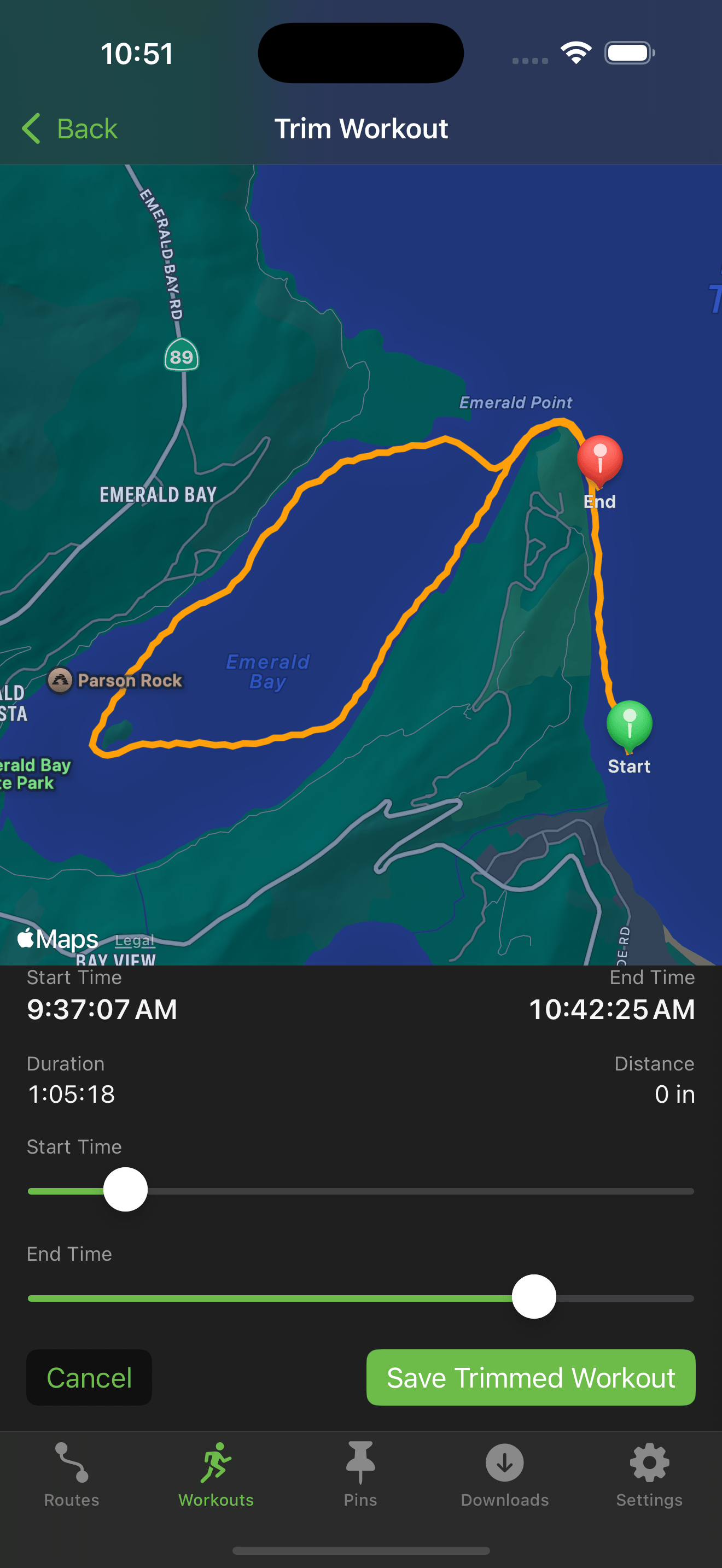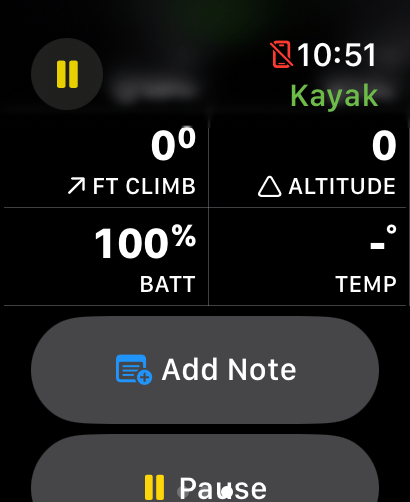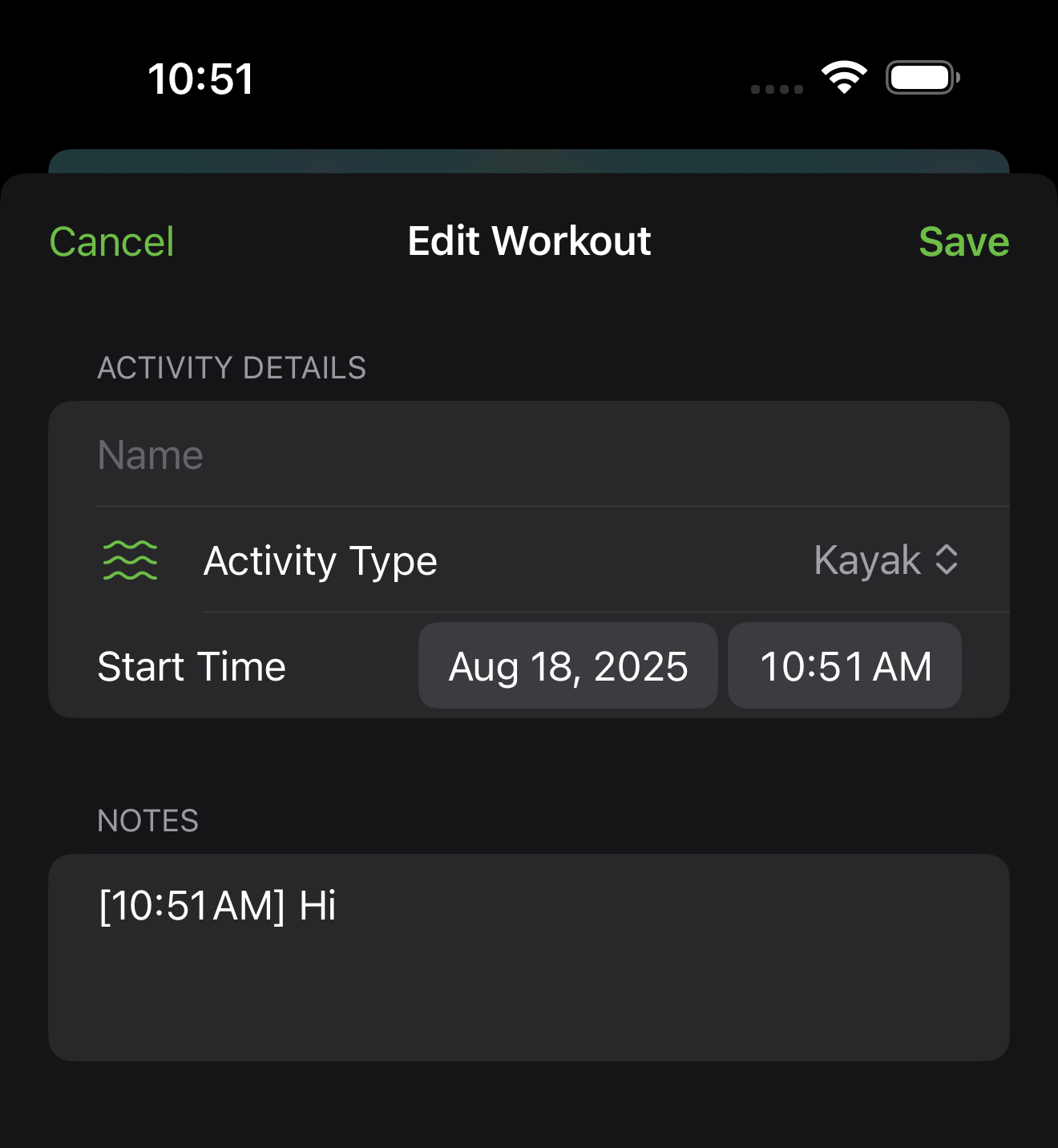Release Notes
Release Notes
2.10
LatestNew:
- Export workouts as TCX and FIT files
- Map pin Shortcuts: Drop a pin, Edit, Find, Open, Import, Export
- Batch edit routes and workouts using Shortcuts
Fixed:
- Include a route's turn by turn steps when exporting to a GPX file
2.9
LatestNew:
- Korean and Japanese translations
Fixed:
- Shortcuts not running
- Deleting a route or workout from the detail menus in the phone app
2.8
LatestNew:
- Merge multiple workout files. You can now merge a workout from Mappa and another device and choose the data you would like to keep from each (Location, Heart Rate, Cadence, Power).
- Long press on a route from the route list to export.
- French and Spanish translations
- Tip jar
Fixed:
- Map pin list on watch crash
2.7
LatestNew:
- iOS 26 and watchOS 26 updates
- Swipe to delete a pin from the list
Fixed:
- Workout tracking will now work within Mappa even if you have the Workout write permission to Health app disabled. You can export workouts to Health at a later date if you decide to enable this permission.
- Crash when syncing RideWithGPS
2.6
LatestNew:
- Select multiple map pins to batch export and delete
Fixed:
- "Route to Pin" button when selecting a pin from the map
- Issue syncing some RideWithGPS accounts
2.5
LatestFixed:
- RideWithGPS issue where routes were not updating. There is also a new option to fully sync or disconnect your account from the route import screen.
- Route track colors are now handled properly from Garmin GPX files on the watch map as well.
- Route Settings are now synced between the watch and phone.
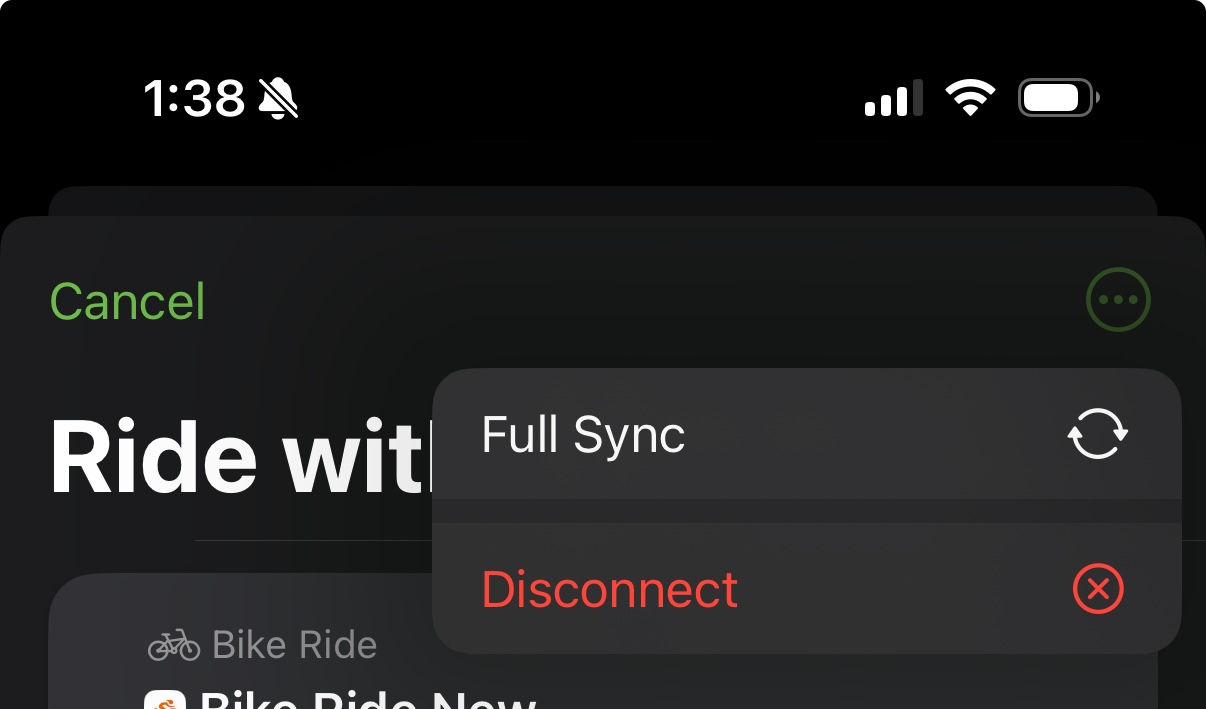
2.4
LatestNew:
- Improved RideWithGPS route imports. All routes are now synced included pinned routes.
Fixed:
- Route track colors are now handled properly from Garmin GPX files. You can also now disable the custom colors in Settings > Route Settings.
2.3
LatestNew:
- Download a map region for a route on the phone
- Save a search suggestion as a map pin
2.2
Latest2.1
LatestNew:
- Mappa can automatically enable "Water Lock" when you start a workout. This can be enabled for water activities (Swiming, Kayaking, Paddle-boarding), all activities, or a custom set.
- Route and workout list redesign
- "Show + Center" button loads a route on the map and centers it.
- Route and workout filter and sort options (link, notes, duration, proximity, exported state).
- Import a list of map pins or a waypoint-only route file.
- The name and notes for map pins are now included in exports
Fixed:
- Route and workout export option on the phone not showing all available apps.
- Route to pin now uses the name of the pin if available.
2.0
LatestNew:
- Select map regions to download from the phone companion app
- Always-on-display map settings (full, battery saving, off, and custom)
- Elevation chart now shows the grade of uphill climbs
- Drag on the elevation chart to highlight the point on the map (Phone only)
- Heart rate zones chart view - shows the time spent in each zone.
- Set the upper and lower limit of each heart rate zone
- Shortcuts - Import/export route, import/export workout, always-on-display setting
- Route to pin - generate walking/cycling routes to pins
- Export an individual pin as a GPX file
- Add notes to routes and workouts
Fixed:
- Disabled search when offline
- Download the closest zoom level

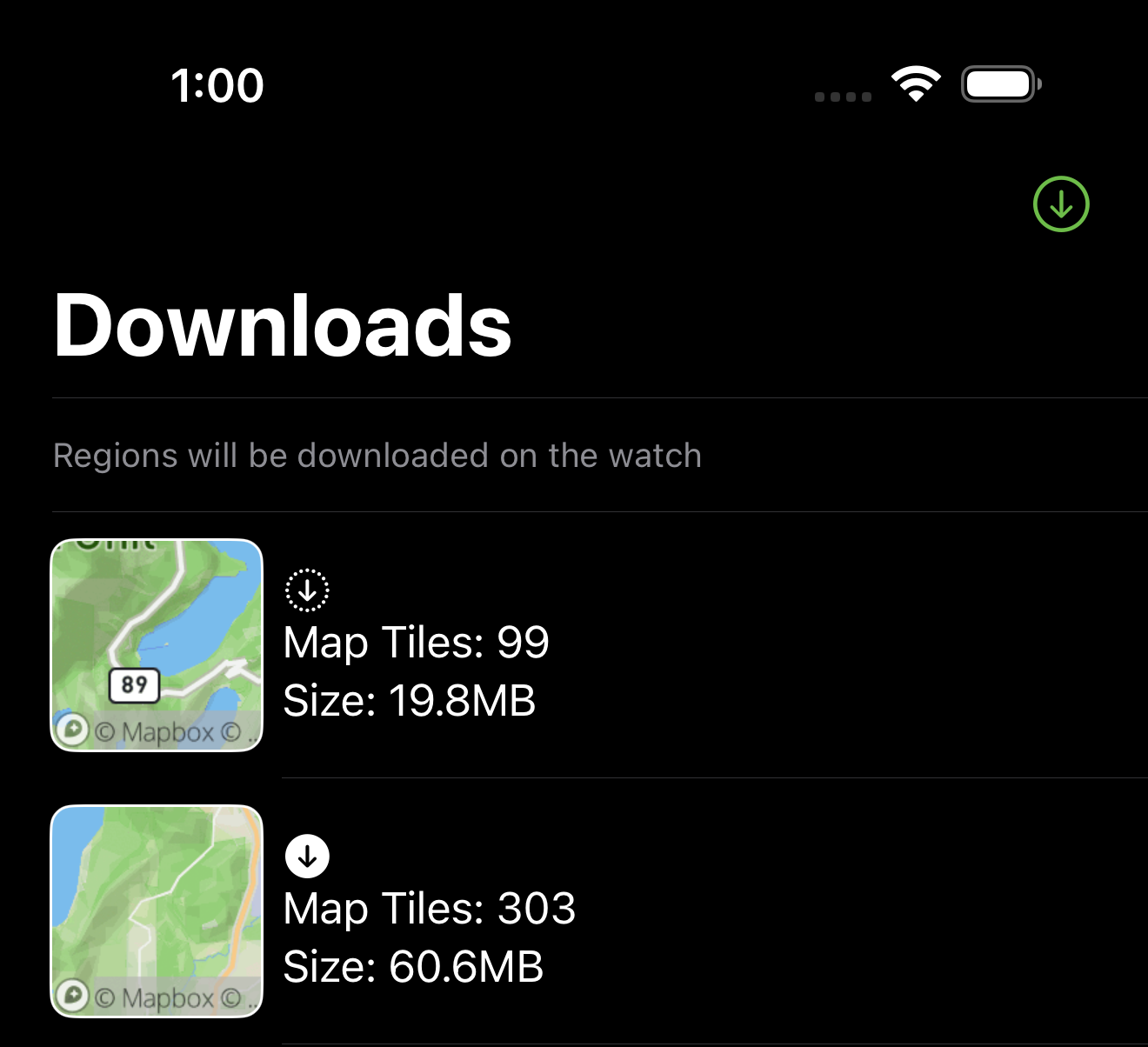


1.18
LatestNew:
- TCX route file import and export.
- Export the map pin list as a GPX file.
- Import Strava and Ride with GPS routes on the watch
- Export workout files from the Watch.
- Compass view when viewing a location and search results to help you orient to a location.
Fixed:
- Workout crash on the watch.
- "Route to" button not always accessible on the phone companion app.
1.17
LatestNew:
- Workouts synced to the Fitness app now show the full route and weather information.
- Weather data field for workouts.
- Show workout stats on the paused screen.
- Play/resume toolbar buttons on the workout screen, and a search toolbar button on the settings screen.
- Share route and workout file exports directly from the watch
- Button to access the system settings for Mappa.
- Show the link for a route on the watch. Tap it to share directly from the watch.
Fixed:
- Elevation calculation for certain routes
- "Show on watch" button not always working when the app has no internet connection.
1.16
LatestNew:
- Long press on the map to view a location's details (coordinates, altitude, distance), share the location with a friend, or generate a route (hiking or cycling).
- Workout options - enable/disable switching to the map screen when starting a workout and an option to hide current route when ending a workout.
- Show turn by turn direction cue sheet for routes that support it (routes created in Mappa and Ride with GPS).
Fixed:
- Direction of route arrows not showing correctly for GeoJSON files.
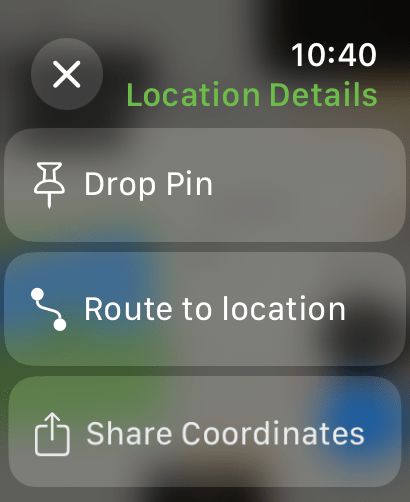
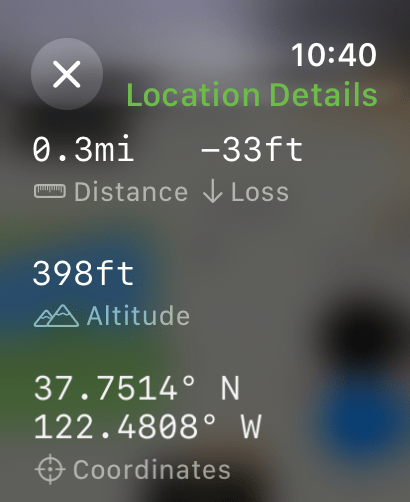
1.15
LatestFixed: Watch login issue on app install.
1.14
LatestNew:
- Connect your Ride With GPS account to import routes
- Sort options for the workout list: distance, start date, elevation gain, elevation loss.
- Show elevation loss for workouts.
- File share sheet when exporting routes and workouts
Fixed:
- Map performance and battery life when displaying tracks from a long workout (>2 hours)
1.13
LatestNew:
- Elevation profiles are now generated for routes even if they are missing elevation data.
- Sort routes by distance and elevation gain
Fixed:
- Improved battery life when using slope angle shading.
- Slope angle shading overlay not loading when offline.
1.12
LatestNew:
- Workout stats on the map screen - configure which fields are shown in settings.
- View the release notes from the settings screen to see what's new.
Fixed:
- The HealthKit button in settings will now prompt for permissions the first time it's pressed.
- Data field titles when using the metric system.
- Route filter showing the wrong number of Hiking routes.
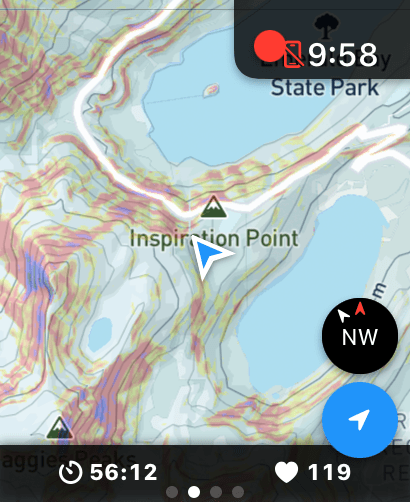
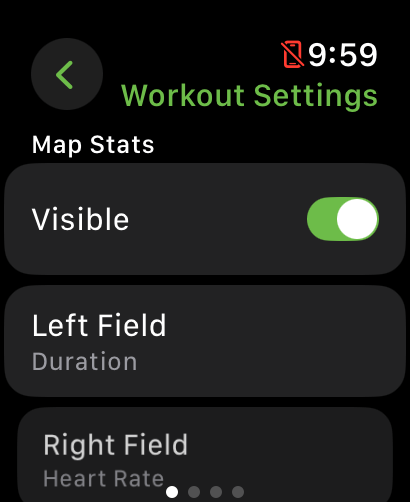
1.11
LatestNew
- Search for points of interest and generate cycling and walking routes to them.
- The start workout screen better suggests activity types based on the route selected and your current location.
- Multi-track routes now show details for each individual route.
- Better GaiaGPS support for GeoJSON imports - line color, width, and track notes.
- Imported polygon and area shapes now show on the phone route preview page.
- Option to group workouts by date on the watch
Fixed
- Faster watch route sync when importing new routes.
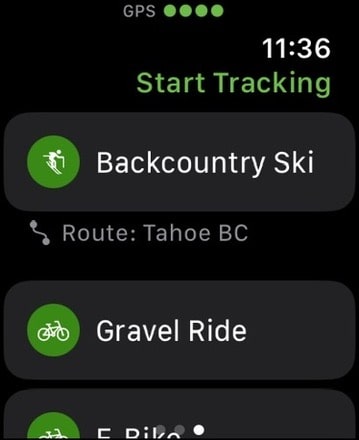
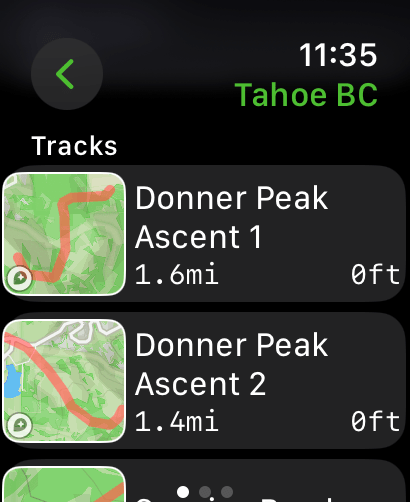
1.10
LatestNew
- Satellite map tiles
- Slope angle shading map overlay to view terrain steepness - also works offline
- Watch haptics when starting or stopping a workout
1.9
LatestNew
- Button to zoom the watch map to the whole route's region
- Workout charts now show the elevation behind heart rate, speed, power, cadence, and more.
- GPS accuracy indicator at the top of the workout screen.
- Caltopo Polygon support and custom colors for lines and map markers when importing as a GeoJSON file.
- Watch app haptics when a map region finishes downloading
- Pause a map region download by tapping on the progress bar
Improved
- Faster route and workout syncing
1.8
LatestNew
- Workout list filtering by activity type and an option to group by date
- Create a route from a workout
- Import route fit files
Fixed
- Orientation of map when lowering your wrist
1.7
LatestNew
- Offline maps! Download map tiles directly on the watch.
- Chart for power data on the workout detail screen
- Set the watch's map style and offline mode from the phone app
- Shortcuts: Set Map Style, Set Offline Mode, Show Settings, Show Map Downloads, Show Workout List
Improved
- Watch app launch performance
- Performance of map when map pins and waypoints are no longer visible
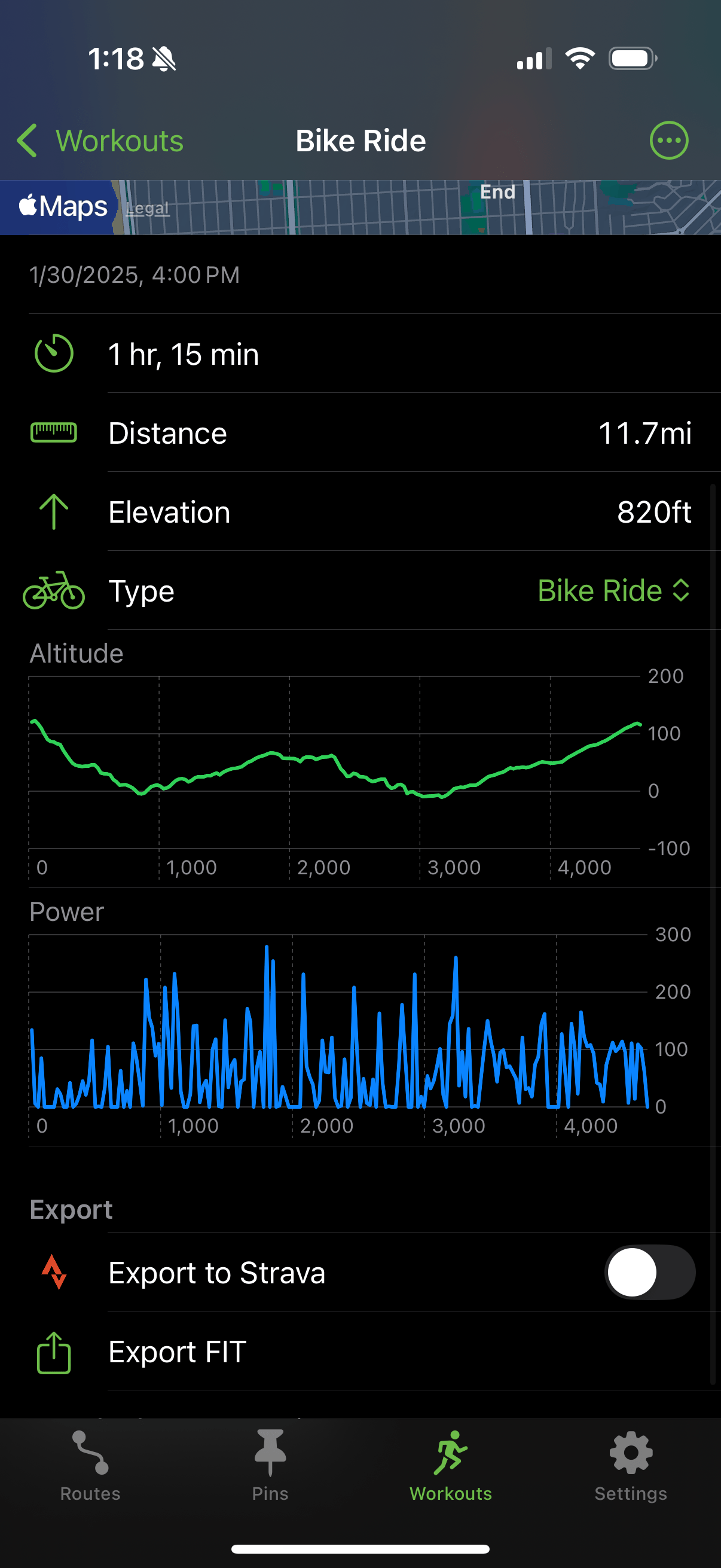
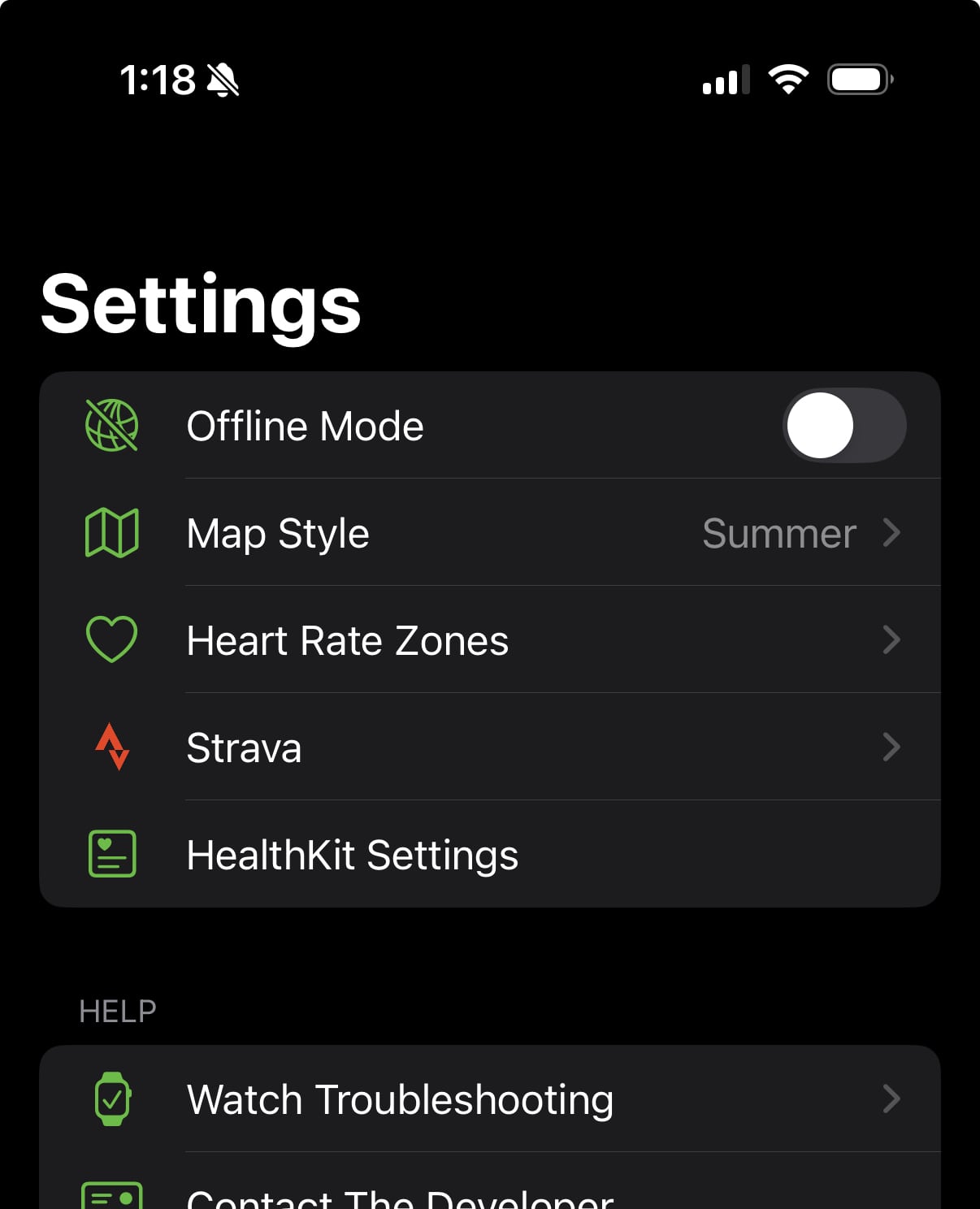
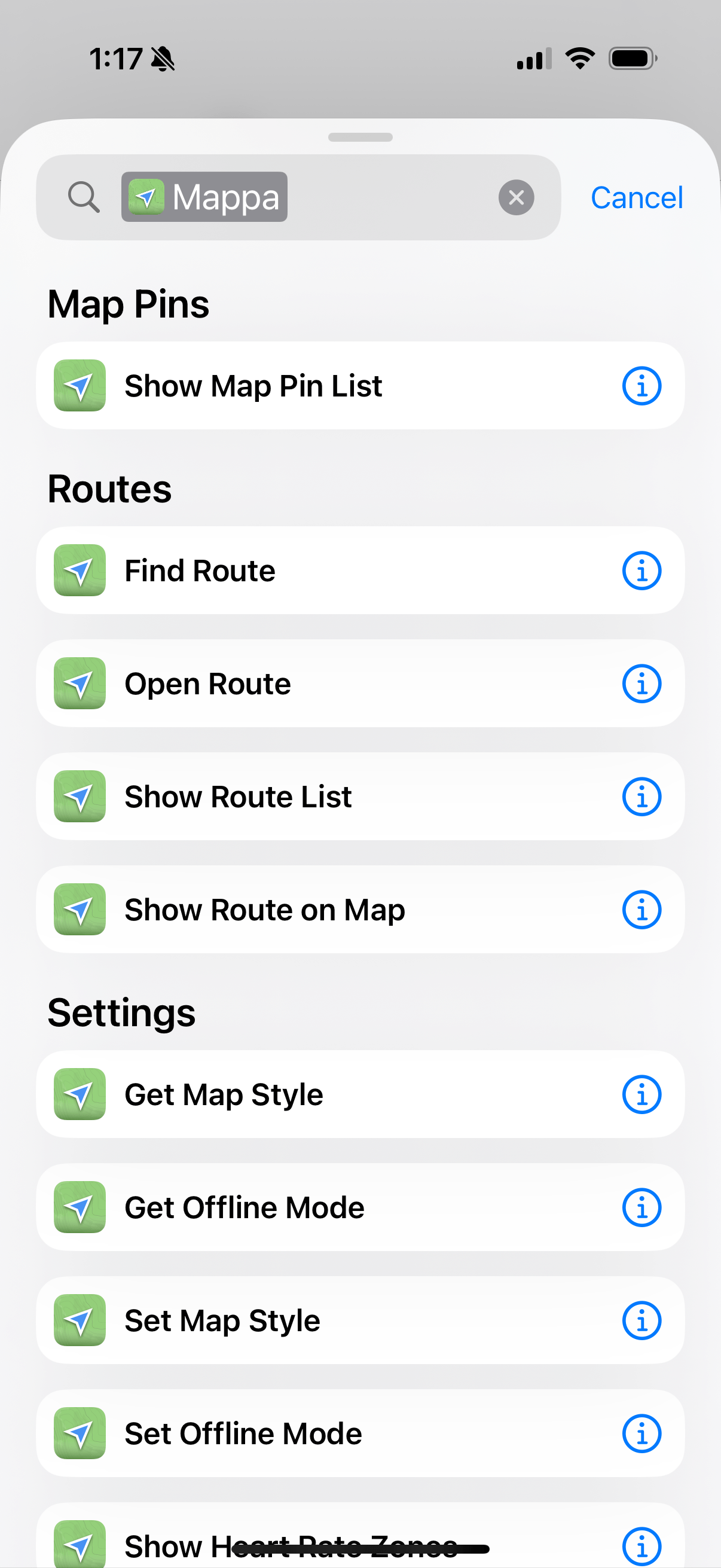
1.6
LatestNew
- Shortcuts: Find Workout, Open Workout, Show Heart Rate Zones
- Tap on a route or workout on the phone to view a fullscreen map
- Set the sort order of the route list on the watch
- Sort the route list by proximity and name
- Import multiple route or workout files at once
- Import and export workout .fit files
1.5
LatestNew
- Multi-track support - Shows multiple tracks from a single route file
- Route waypoint support - Shows all of a route's waypoints and their notes on the map and in the route detail screen.
- GeoJSON support - Import files from tools like CalTopo
- New Shortcuts - Find Route, Open Route, Show Route on Map, Show Route List, Show Map Pin List, Get Workout State
- Change sort order of route list
- Heart rate and altitude charts on workout detail screen
- Select which route to display on the watch from the phone app
- Visual indicator on the watch's map when offline mode is enabled
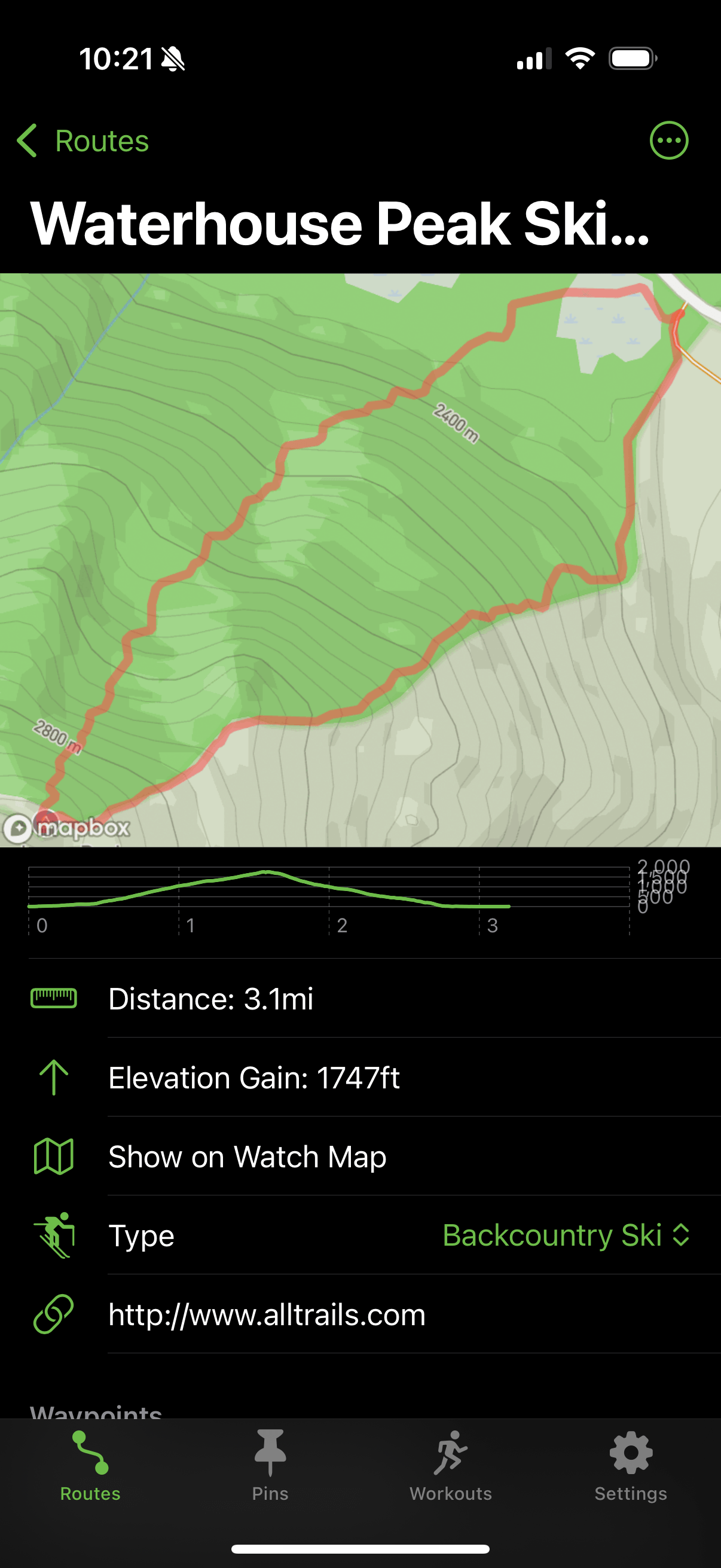
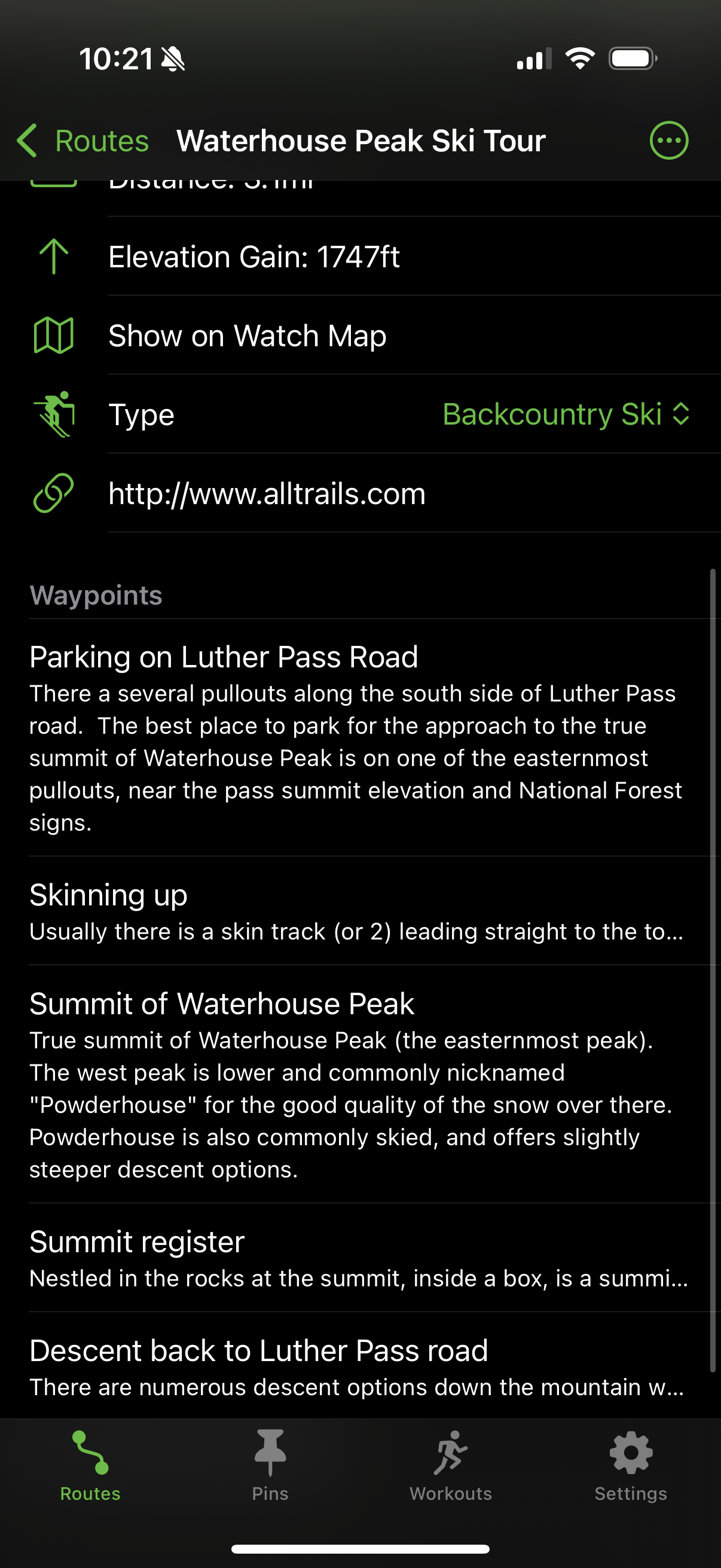
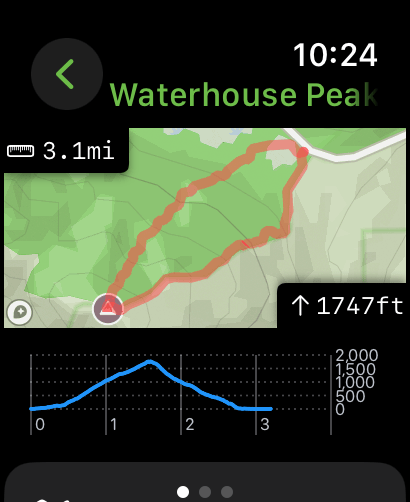
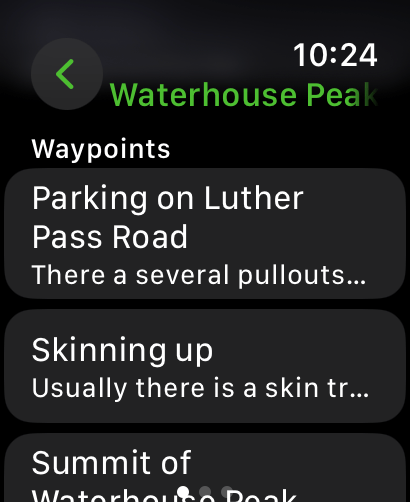
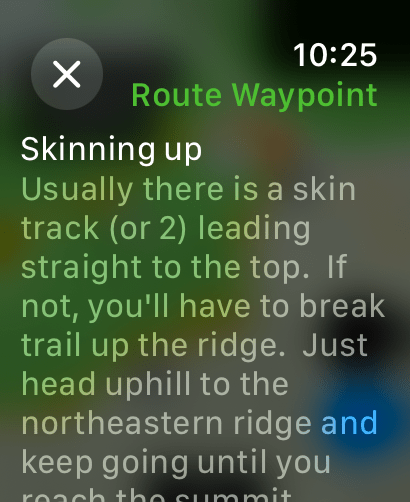
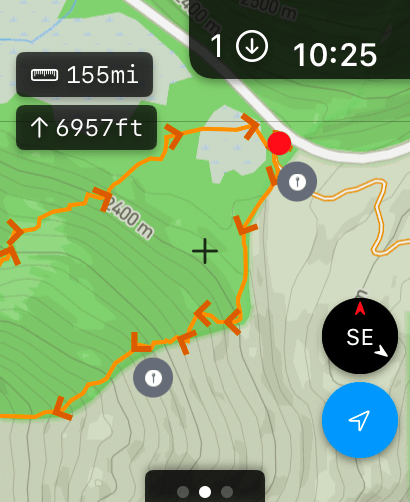
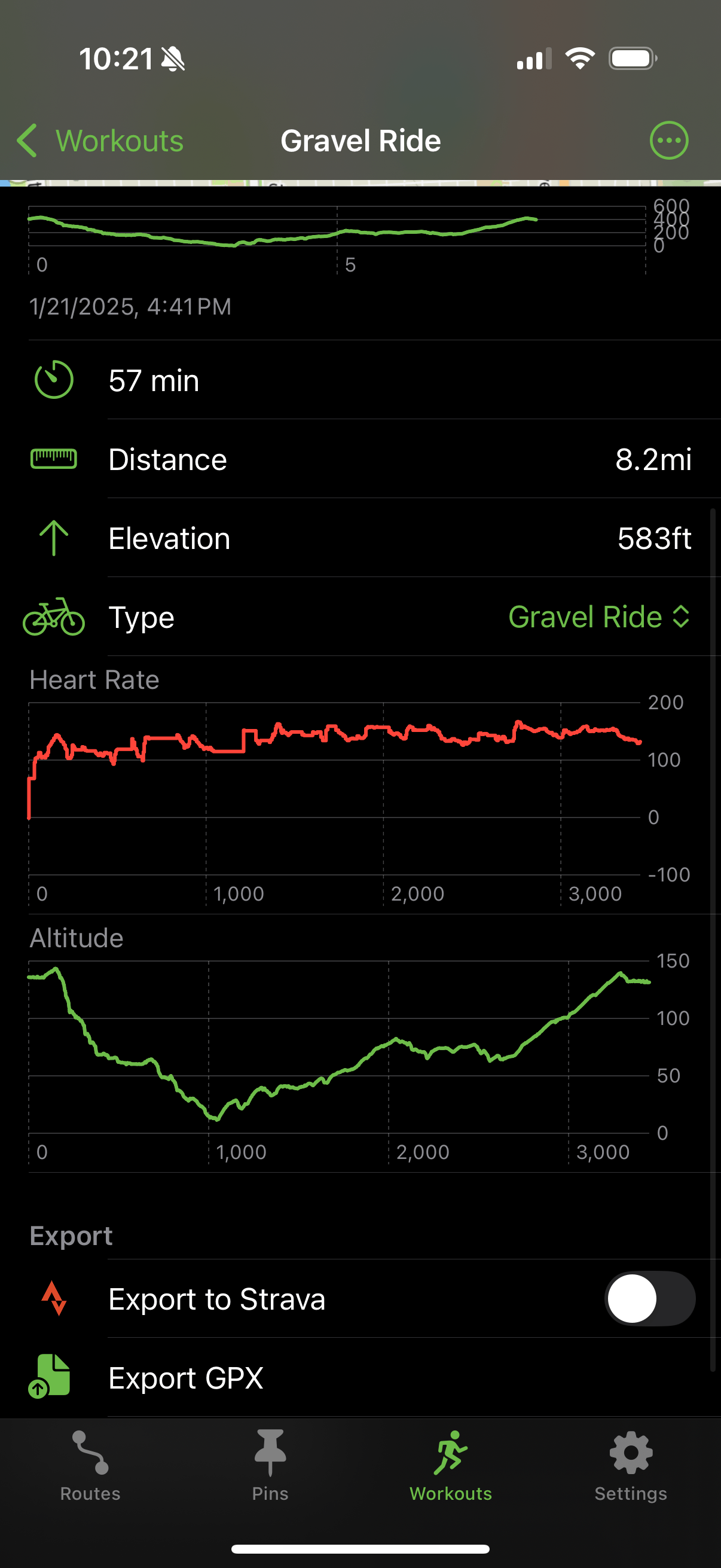
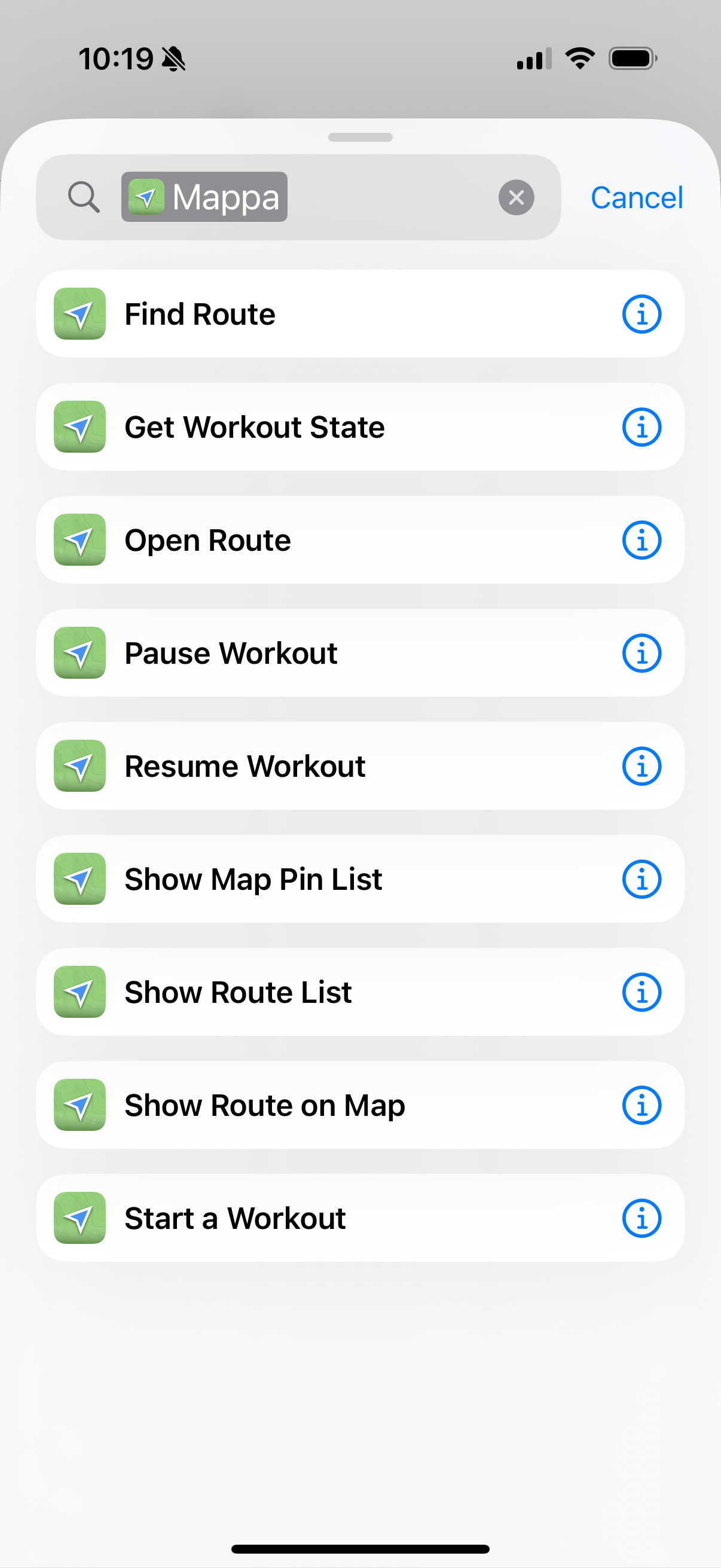
1.4
LatestNew
- Heart rate zones - enter your max heart rate to calculate zones displayed during a workout
- Workout data fields for speed and heart rate zone
- Use altimeter for current elevation field
Improved
- Map tile download speed and performance
- Zoom in further on map
1.3
LatestNew
- Automatically upload workouts to Strava
- Set the activity type of a route, filter by activity type in the route list screen
- Link to open the route in the app it was imported from
- Change the activity type of a workout
- Set a distance filter for map pins to determine when they should show on the watch bezel.
Fixed
- Sharing a GPX file to Mappa from another app
1.2
LatestNew
- Export route and workout GPX files
- Rename a route
1.1
LatestNew
- Swipe to delete a workout from the list
Fixed
- Workouts not immediately syncing to the phone
1.0
LatestFirst release