 Support
Support
Import Routes to Mappa
Mappa supports any app exporting GPX, FIT, KML, GeoJSON files.
Import Route File
1. Share a GPX, FIT, KML, GeoJSON file from any app that supports it.
2. Select Mappa from the share sheet
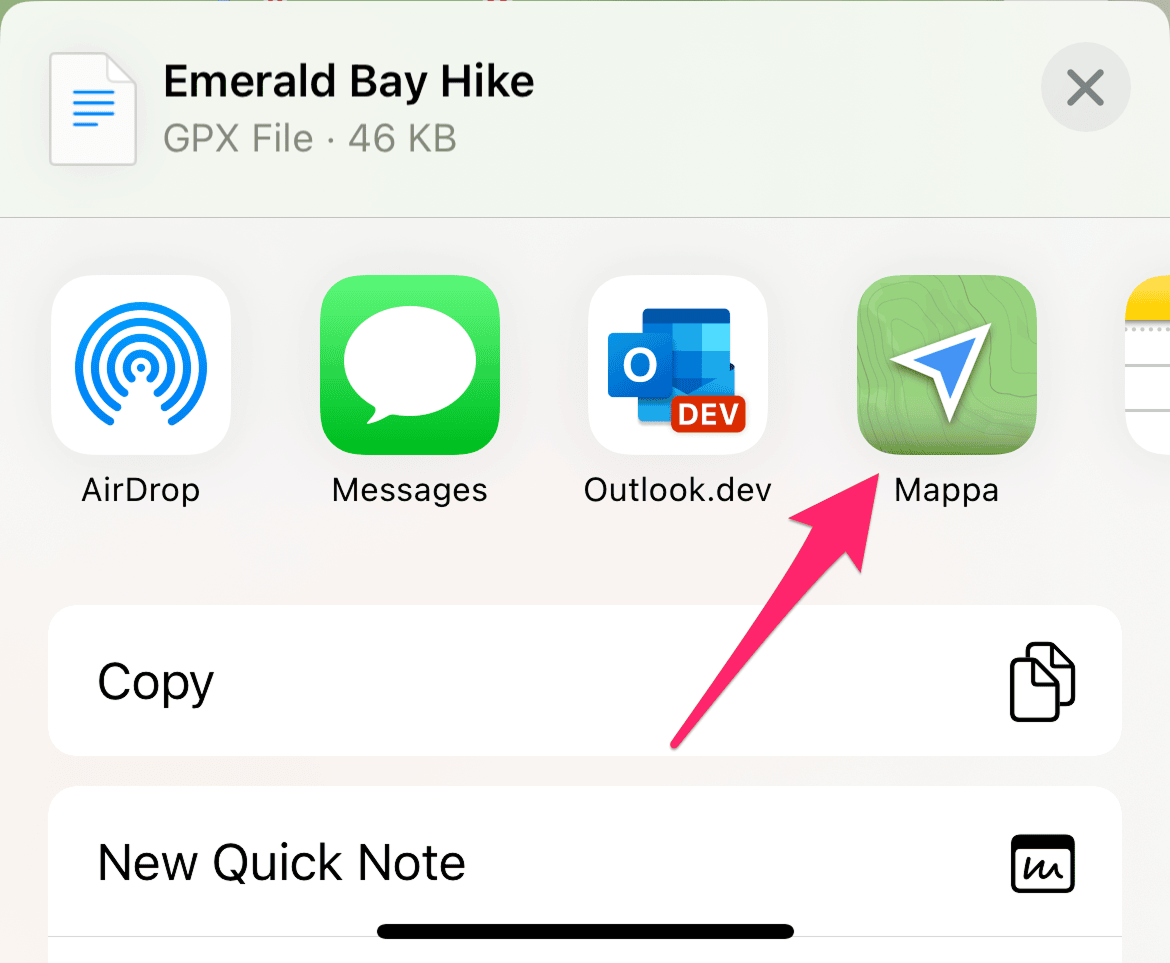
3. The route will automaically sync to the watch
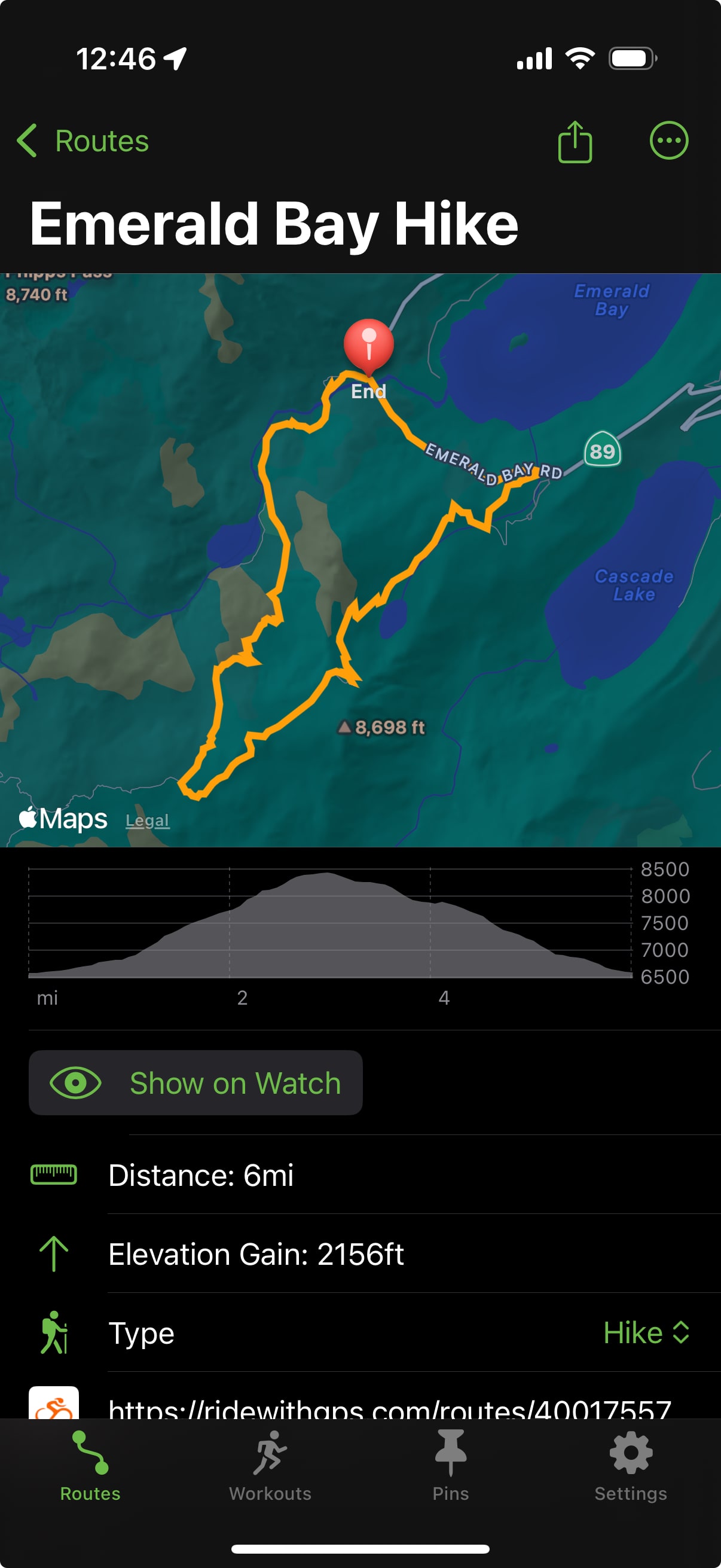
Strava
1. From the route list, tap + then "Import from Strava"
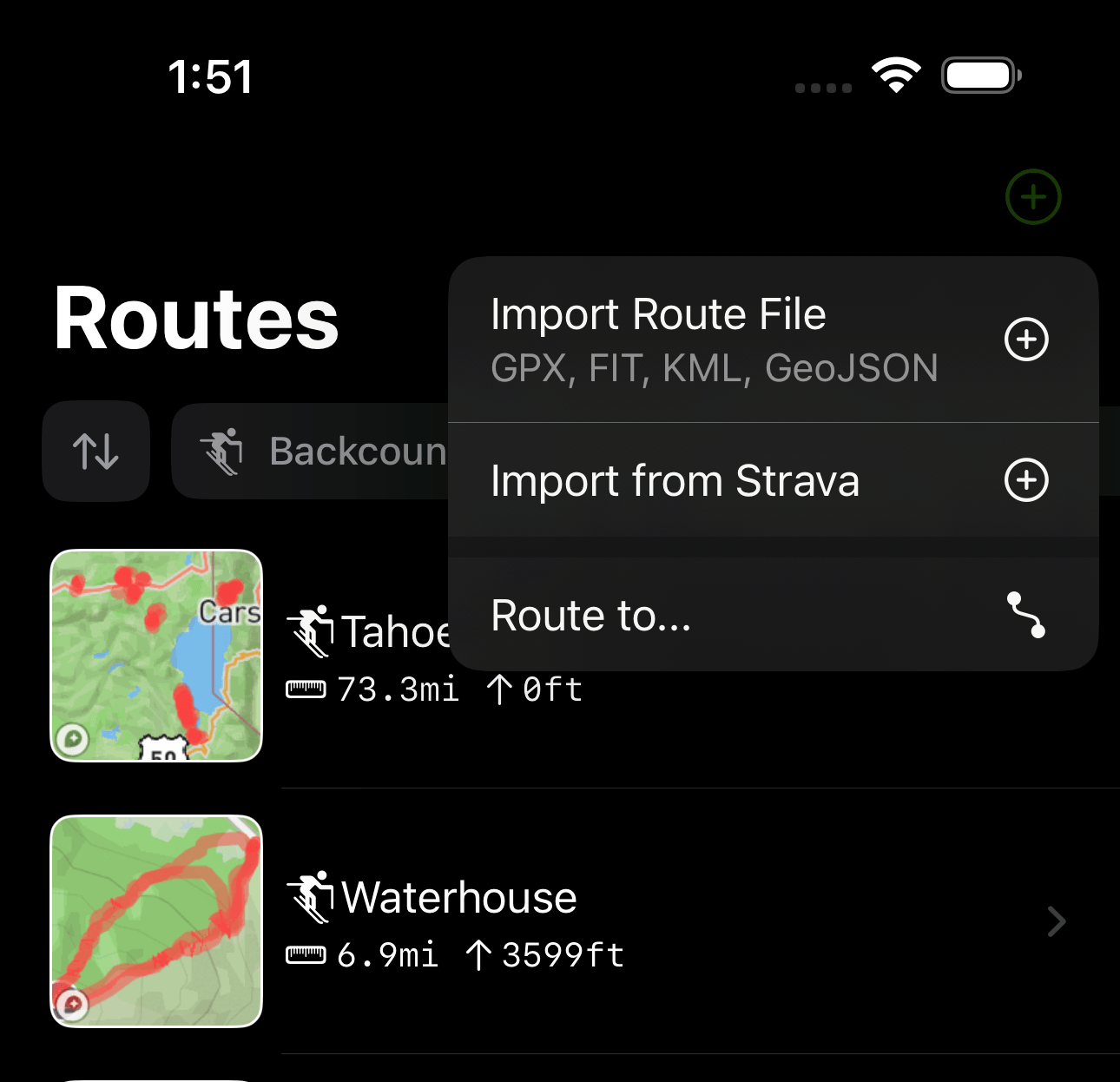
2. Connect with Strava
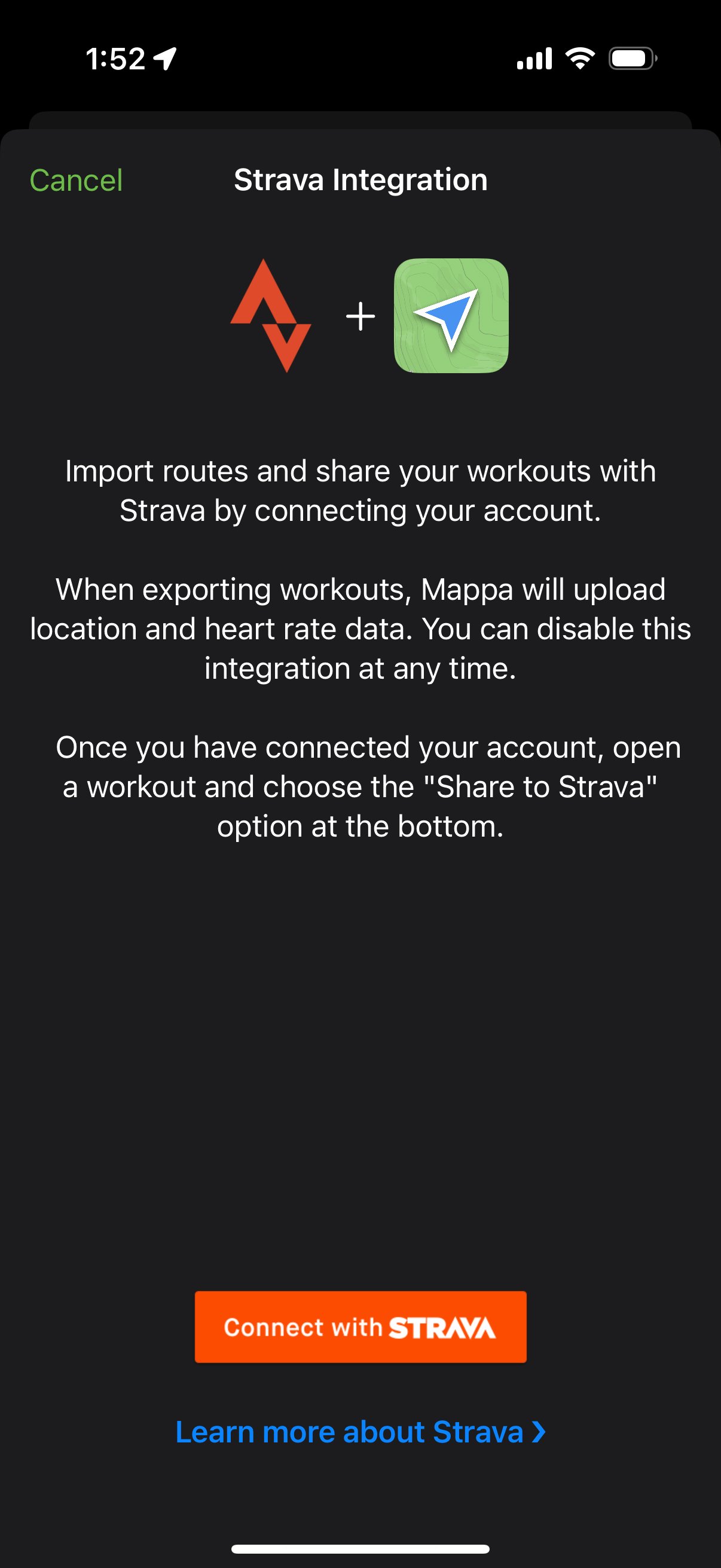
3. Authorize
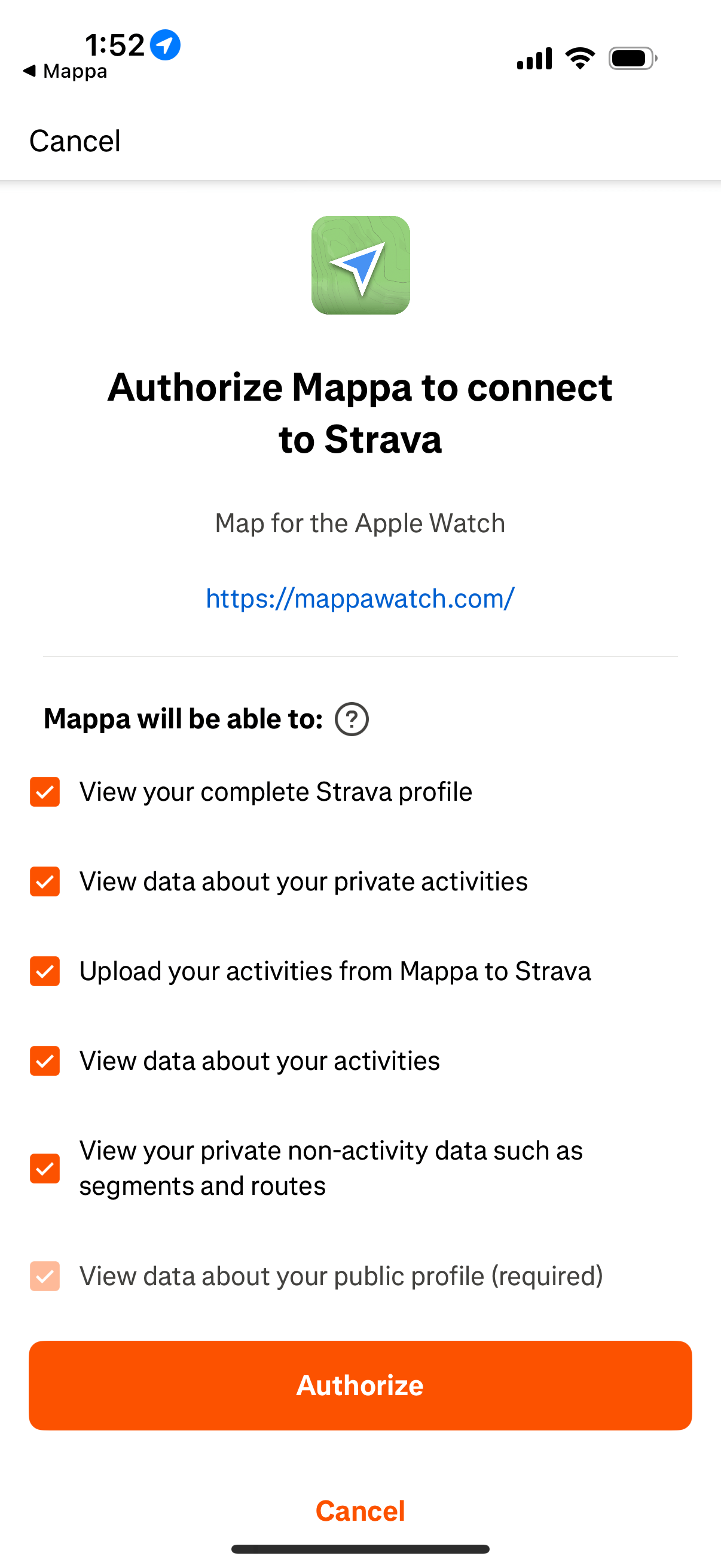
4. Select a route to import
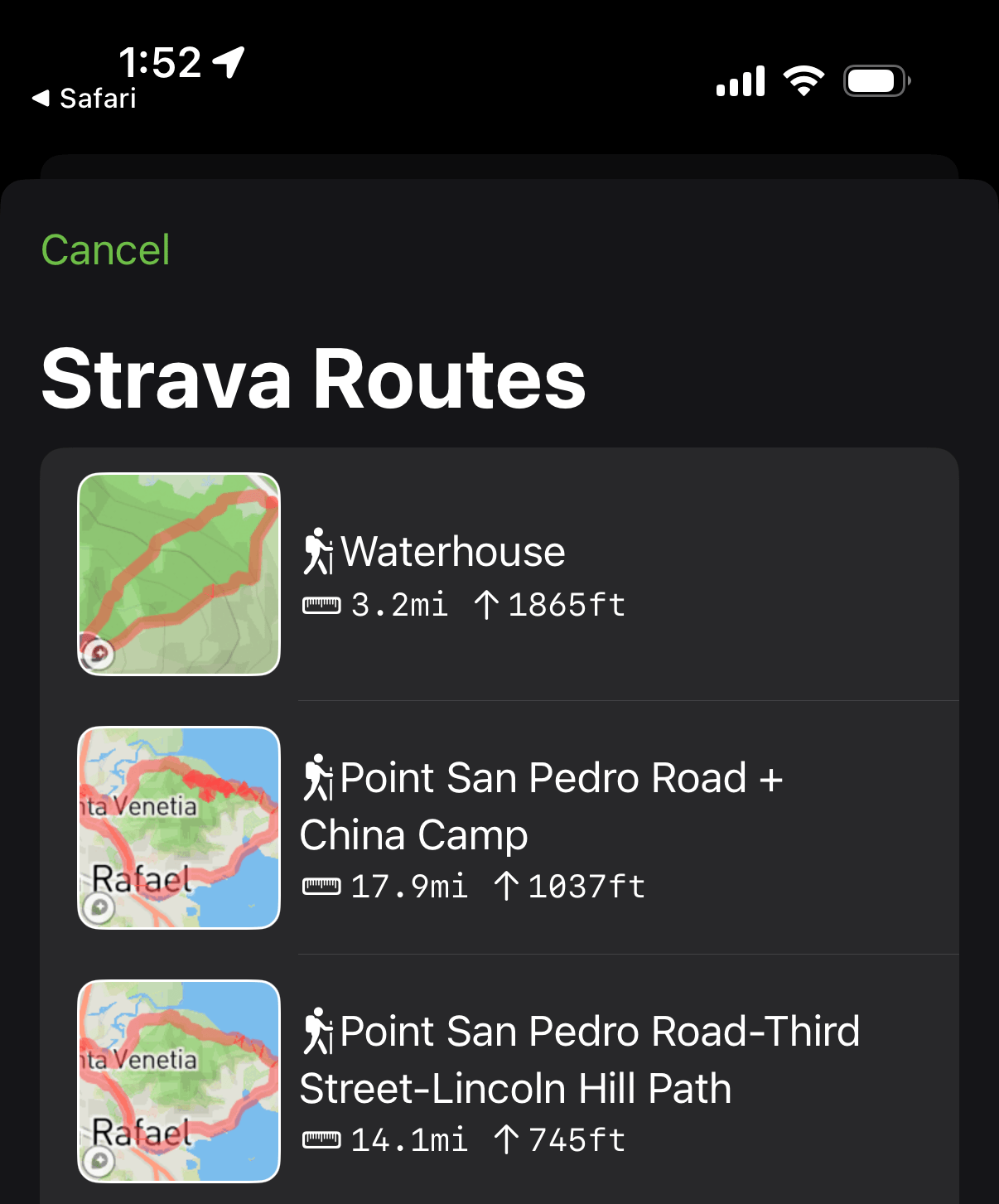
Ride with GPS
1. Tap on the three dot option button to export.
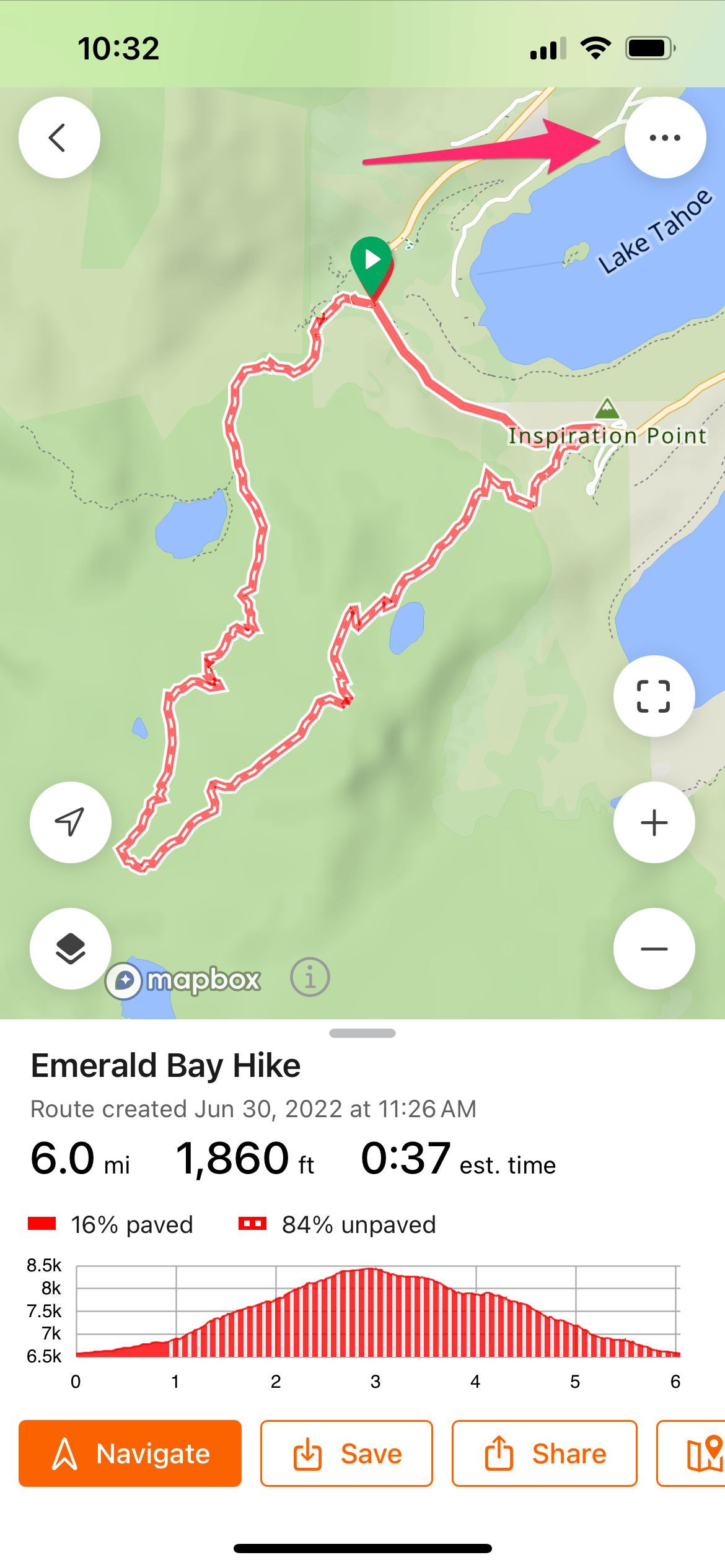
2. Export the route as a GPX file.
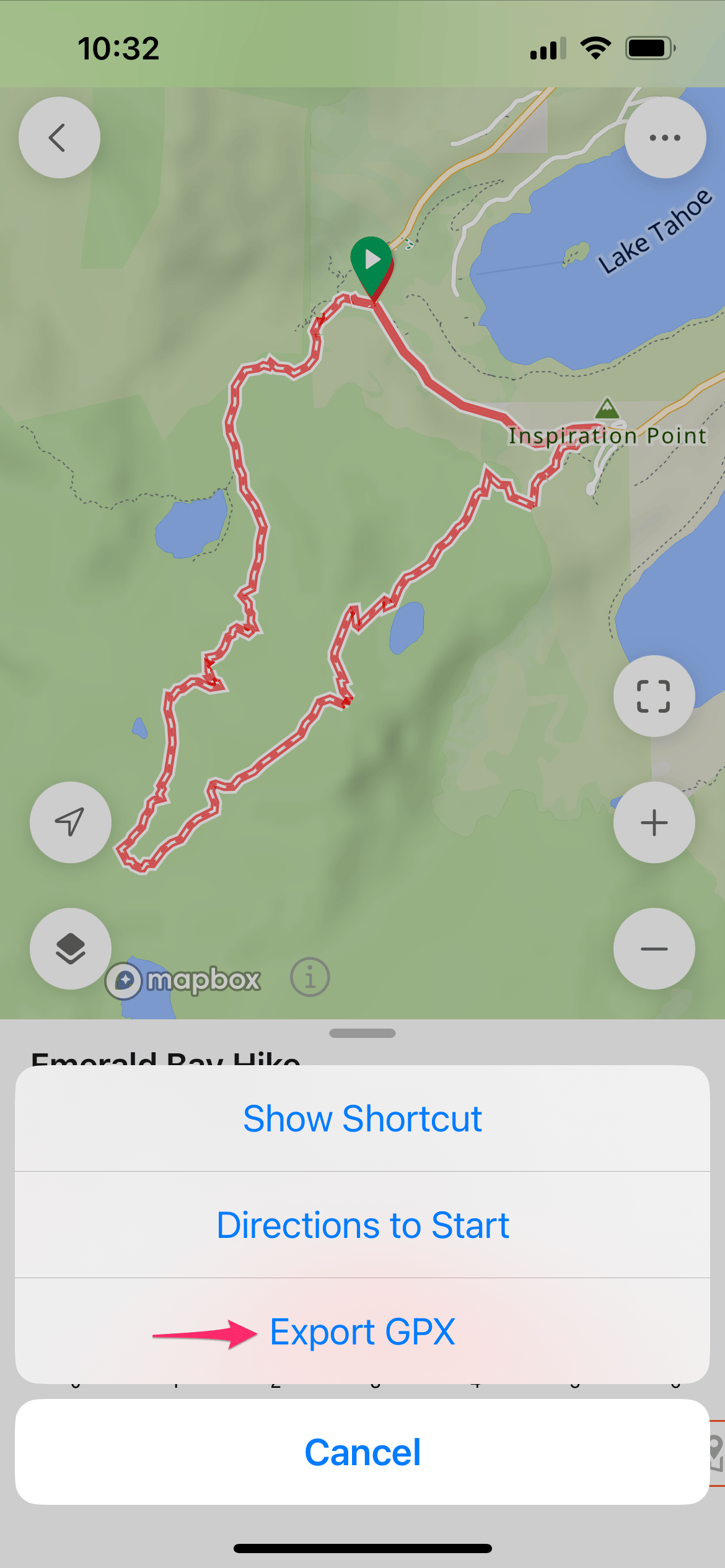
3. Select Mappa from the share sheet
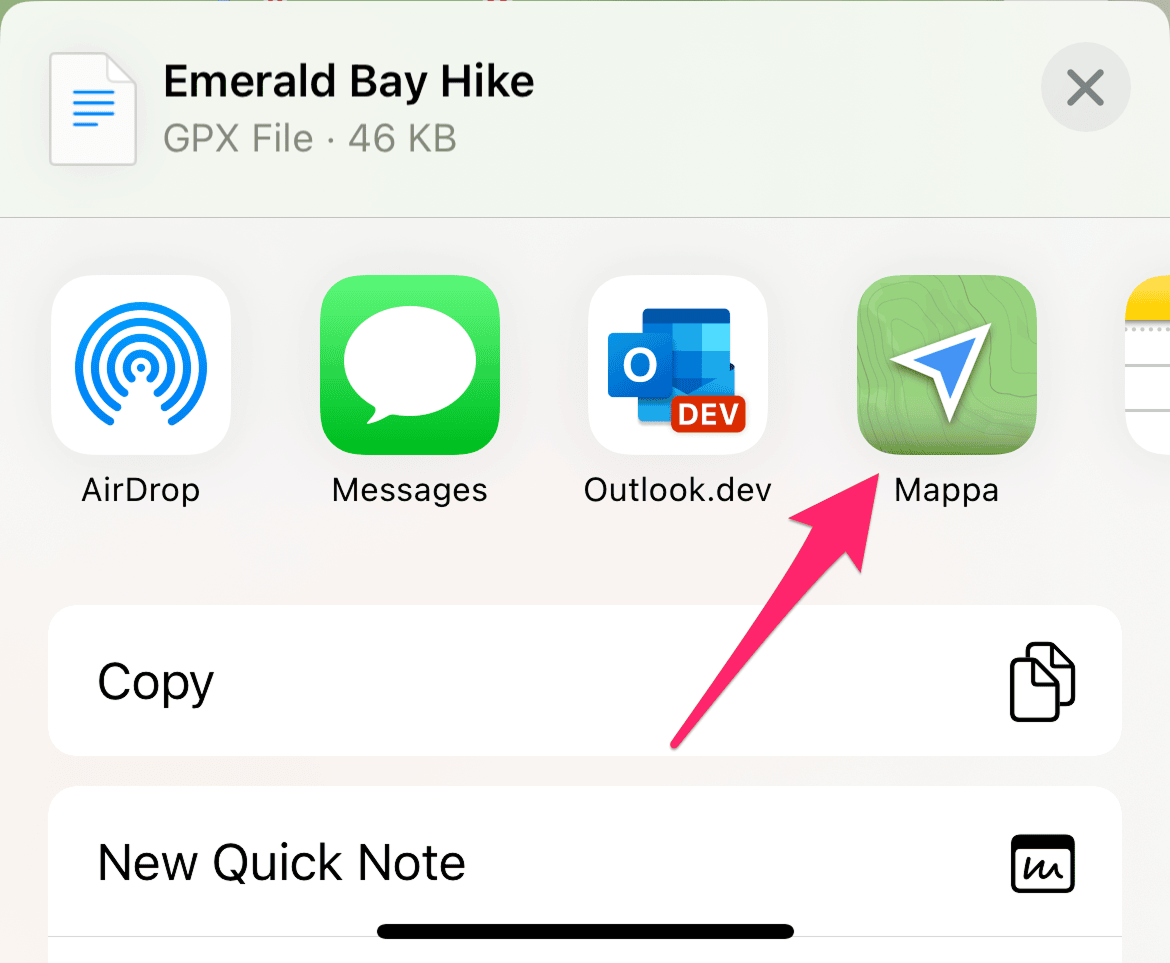
CalTopo
1. Open "Map Items".
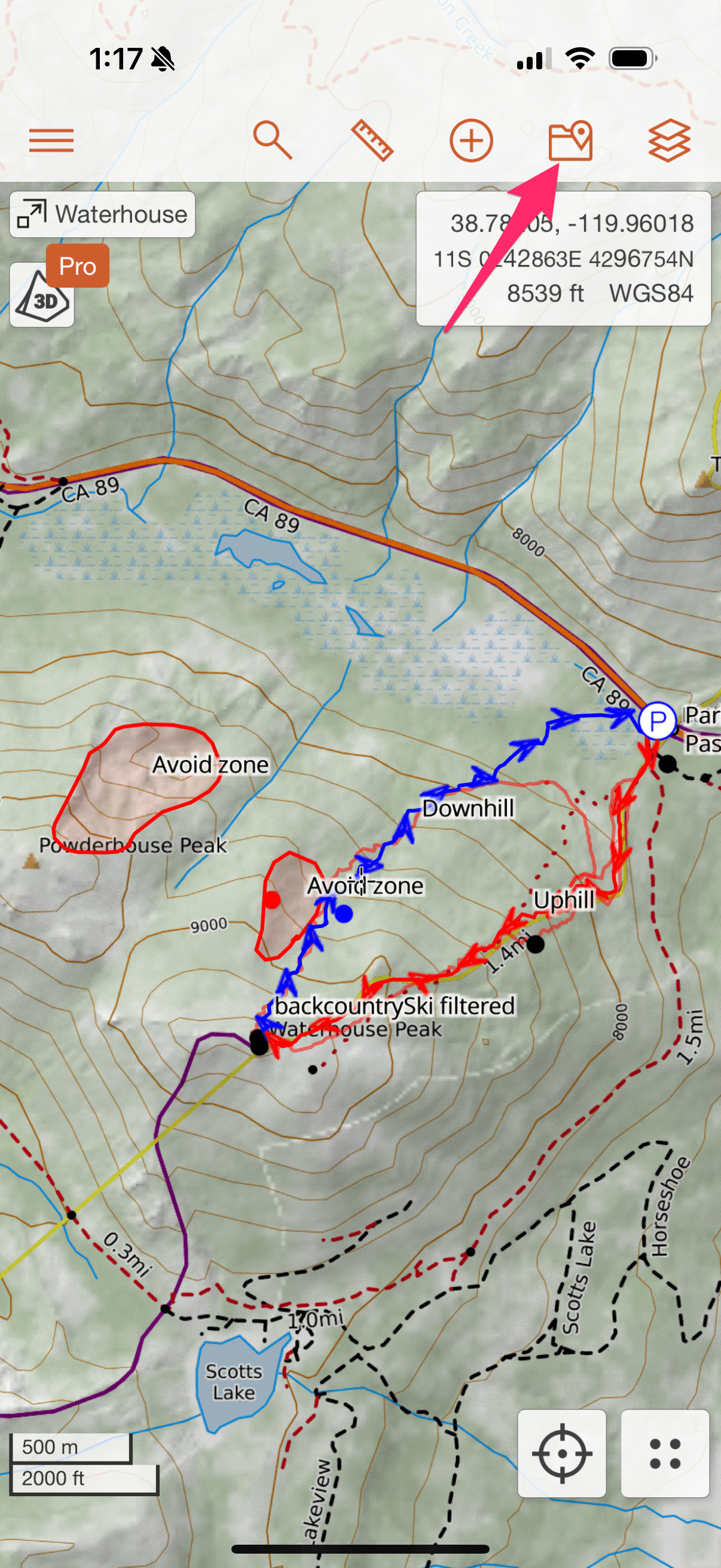
2. Select the tracks and markers you'd like to export and hit "Export".
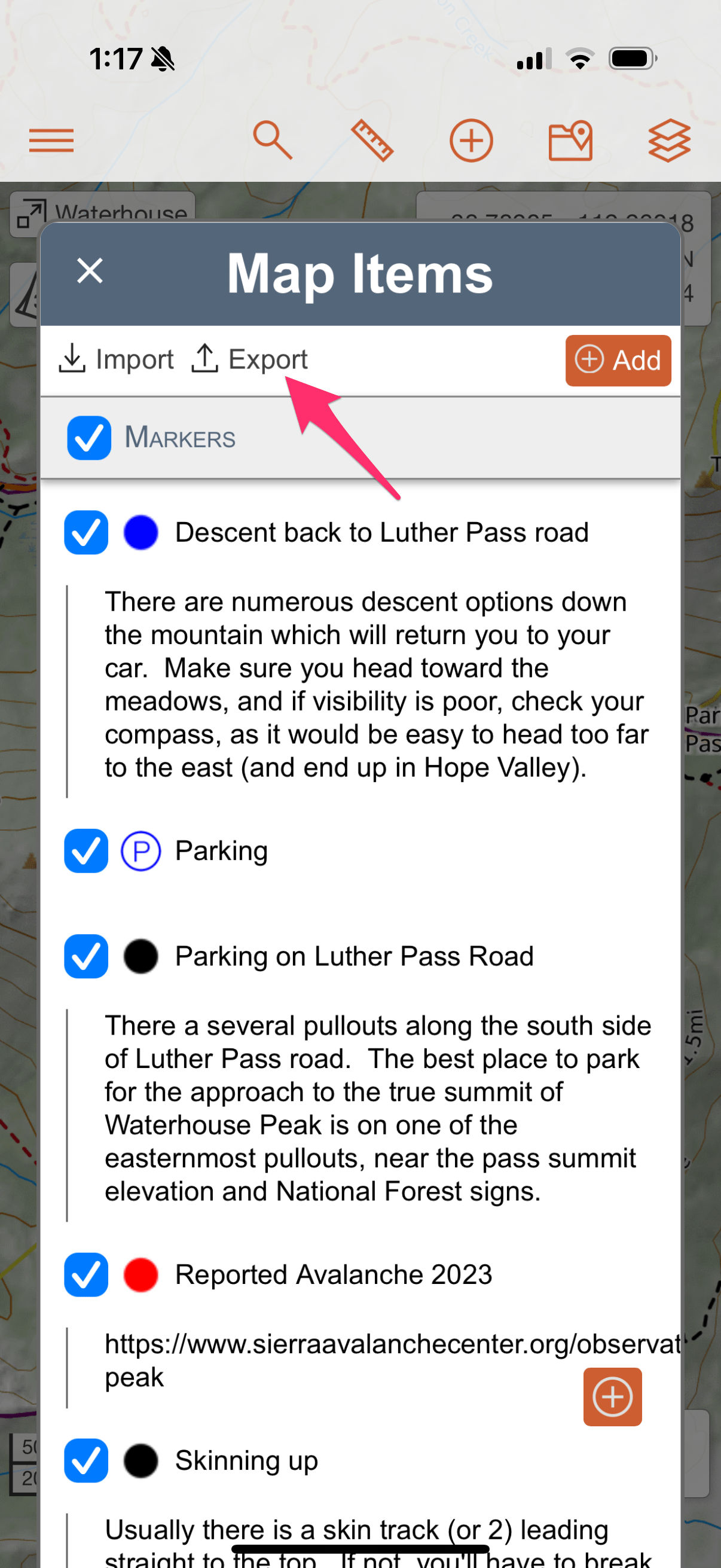
3. Keep the GeoJSON format selected (it has the retains the most detail) and hit "Export".
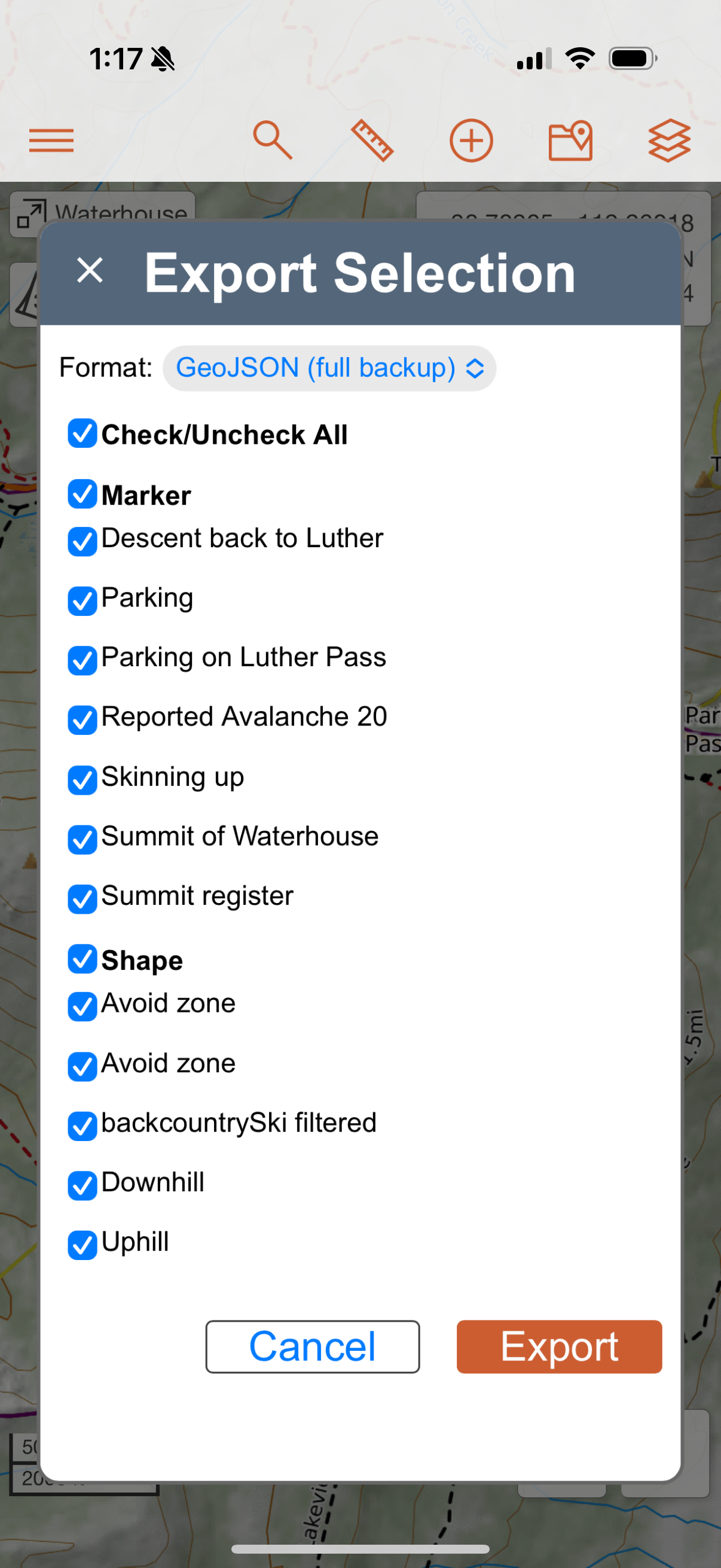
4. Select Mappa from the share sheet.
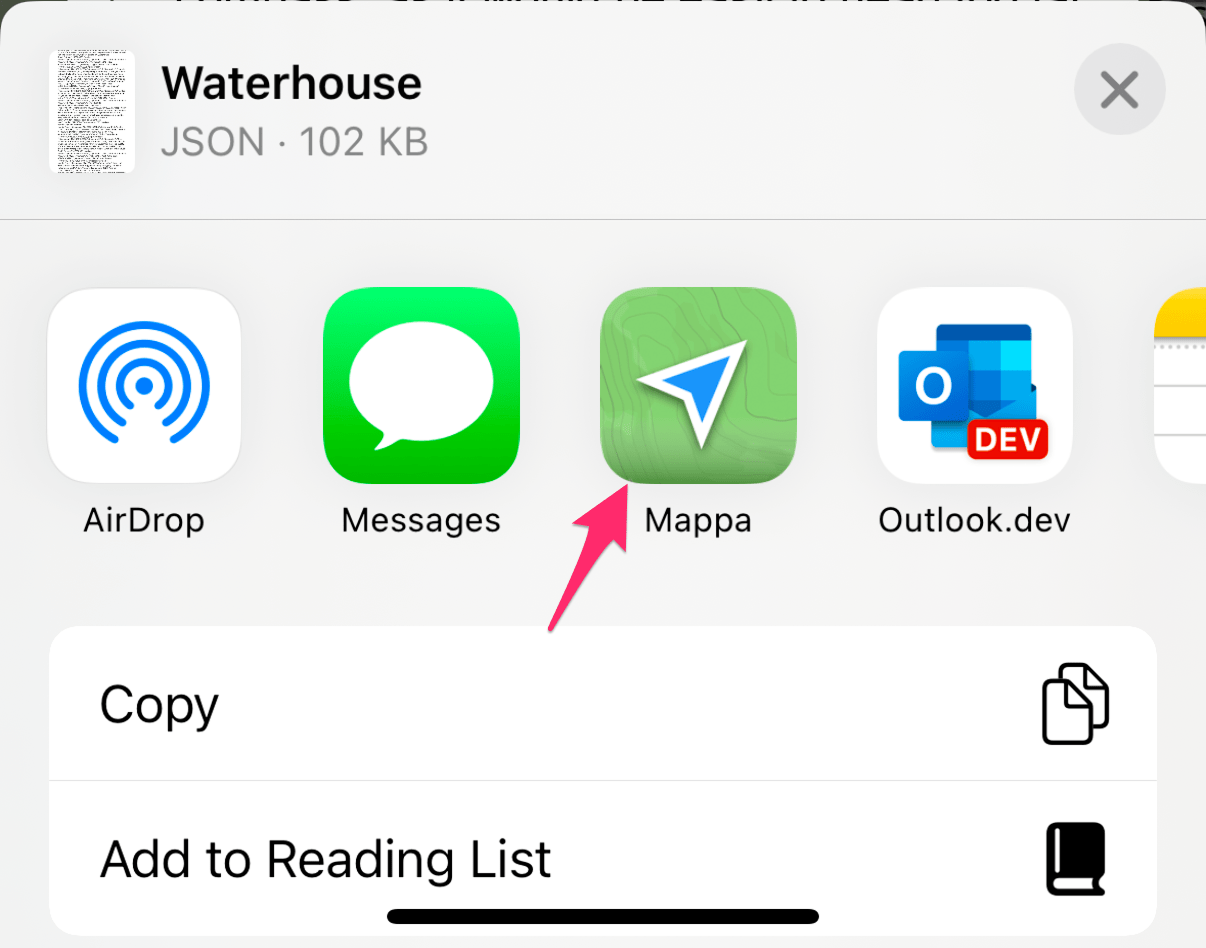
5. The route will automatically be synced to the watch.

OnX Backcountry
1. Follow these instructions from OnX to export saved map data as a GPX file
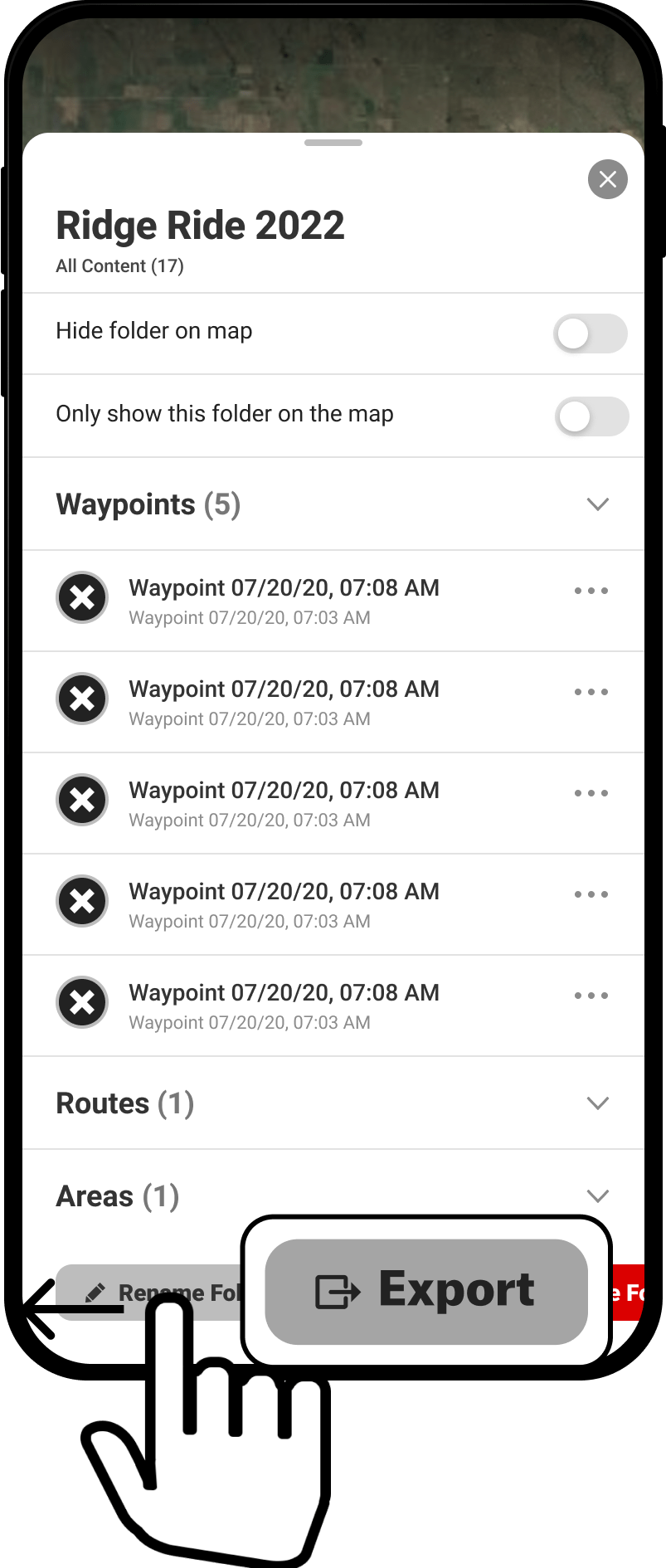
2. Select Mappa from the share sheet
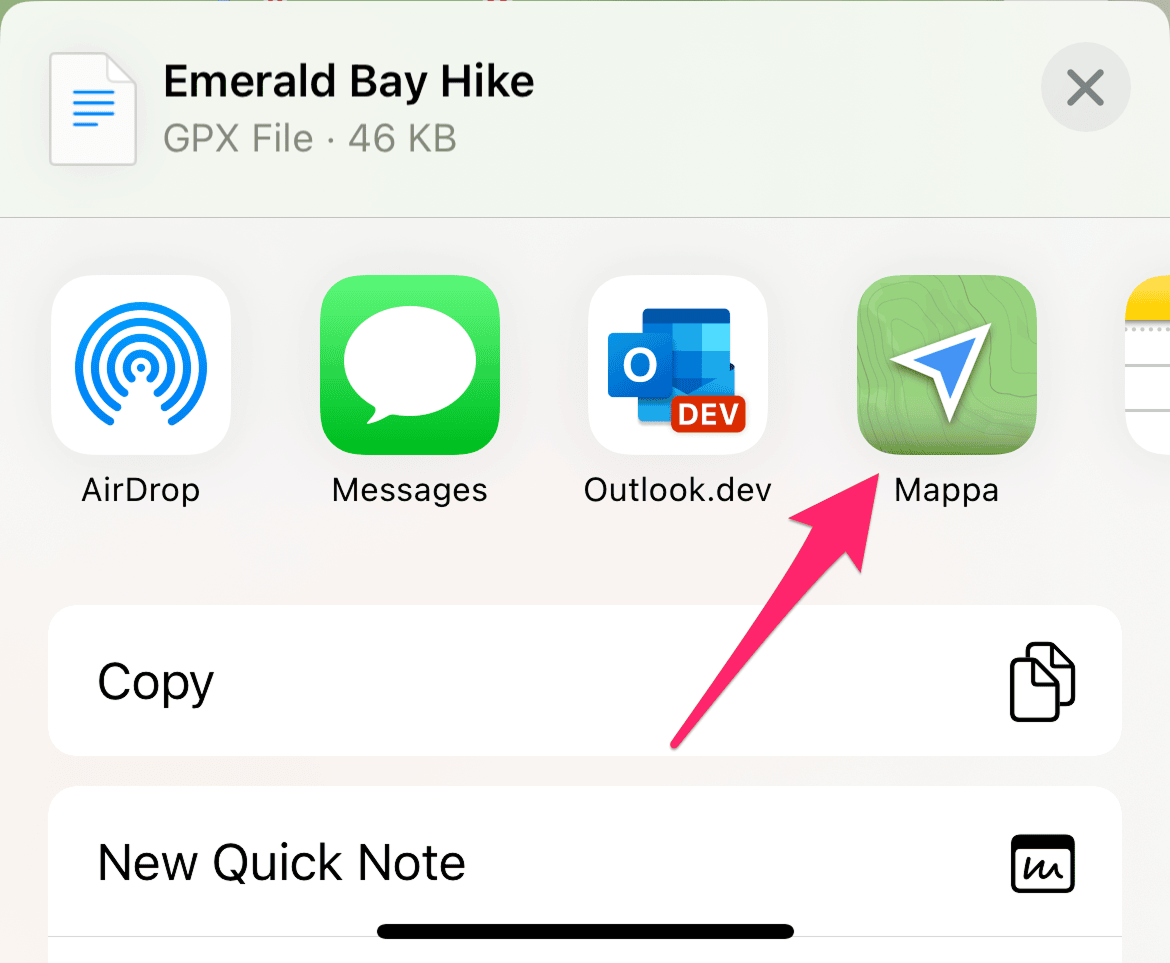
3. The route will automaically sync to the watch
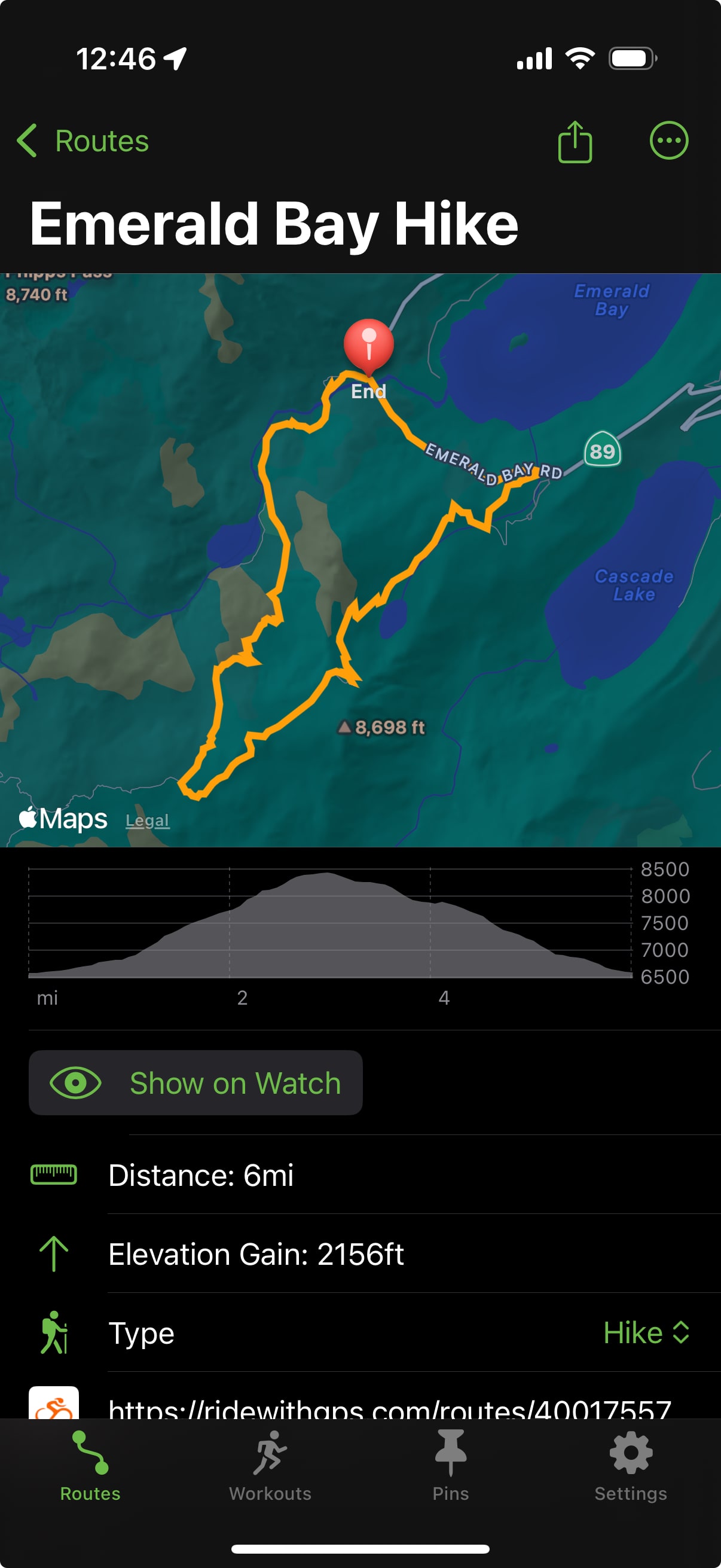
For any questions or concerns email mappawatch@gmail.com.